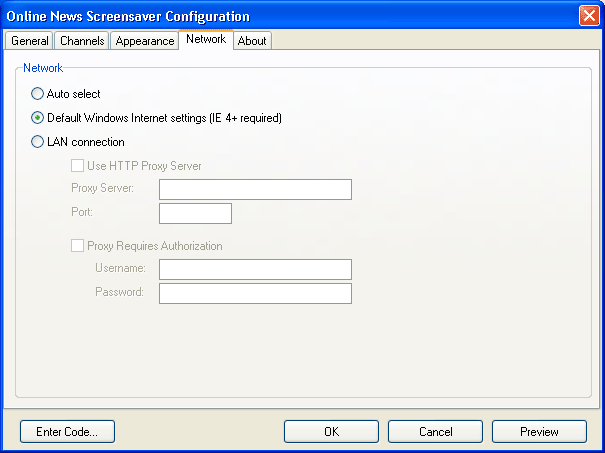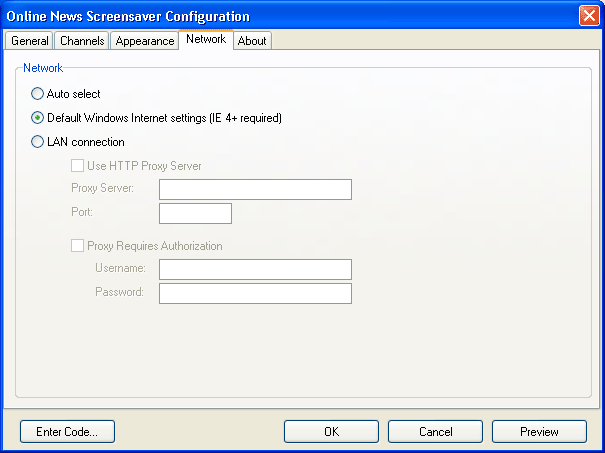Network tab
You can describe your network parameters here.
- Auto select - choose this item for the Screensaver to determine itself the net parameters to which the computer is connected. This option can make getting the first part of information essentially slow. So use it only in the case when the net configuration is often changed.
- Default Windows Internet settings - choose this item if you use Internet Explorer successfully for site navigation and want Online News Screensaver use its settings for downloading news. You need Microsoft Internet Explorer 4.0 or its later version for this method.
- LAN connection - choose this item if you need no specific settings for your computer to connect to Internet or if you want indicate those settings yourself.
- Use HTTP Proxy Server - tick here if your computer is connected to the Internet through a proxy server. Enter the proxy server address and port.
- Proxy Requires Authorization - tick here and enter the name and password to get access to the proxy server.